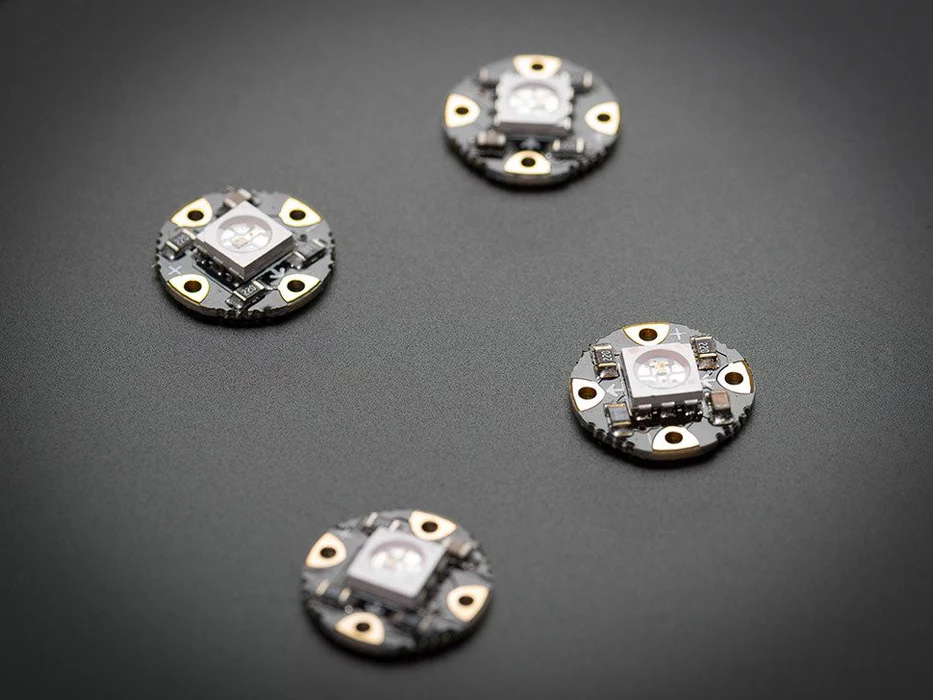
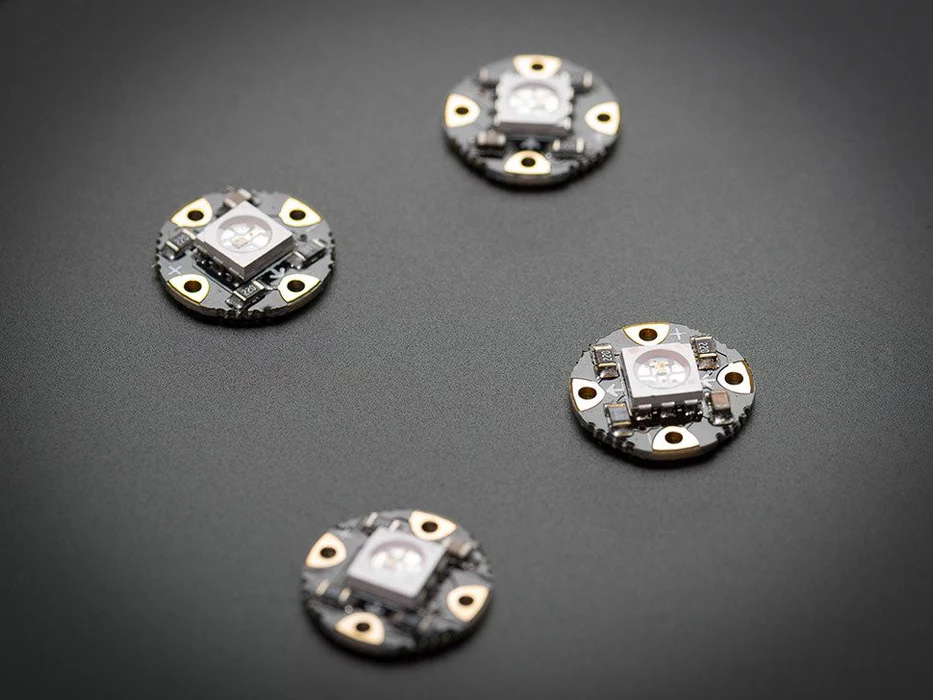
What's a wearable project without LEDs? Adafruit's favorite part of the Flora platform is these tiny smart pixels. Designed specifically for wearables, these updated Flora NeoPixels have ultra-cool technology: these ultra-bright LEDs have a constant-current driver cooked right into the LED package! The pixels are chainable - so you only need 1 pin/wire to control as many LEDs as you like. They're easy to sew, and the chainable design means no crossed threads.
This is the second version of the Flora NeoPixels, which runs at at 'high speed' 800KHz communication. Unfortunately they are not back-compatible with the chip-on-back 'low speed' (400KHz) Flora NeoPixels. If you have a project that already uses low speed pixels, and you want to attach more pixels to the chain, you will need to purchase version 1's as these are not cross-compatible.
These pixels have full 24-bit color ability with PWM taken care of by the controller chip. Since the LED is so bright, you need less current/power to get the effects you want. The driver is constant current so its OK if your battery power changes or fluctuates a little.
Each pixel draws as much as 60mA (all three RGB LEDs on for full brightness white). In theory, the Flora can drive up to 500 pixels at 30 FPS (it will run out of RAM after that). However, after about 10 pixels (or if the distance between pixels is more than an inch or two) the resistance of the thread can affect the power supply. For large quantities of pixels over 10, you may want to consider using stranded core wire or copper braid to provide a "power bus" for the pixels - the current draw will add up fast!
Each order comes with 4 individually controllable pixels. If you want a sewbunch of LEDs, consider getting a sheet of 20 to save some money!
TECHNICAL DETAILS
- 0.5" (12.5mm) diameter circle PCB, 0.1" (2.5mm) total thickness
- 800 KHz speed protocol
- Chainable design
- 5-9VDC power (can run at 3.5V but color will be dimmed), constant current 18.5mA per LED (~55mA max total per pixel)
- EagleCAD PCB files and Fritzing Library available in the NeoPixel tutorial
Head to the Adafruit Learning System for the following FLORA tutorials:






