

This is the board of Zero4U, and the pogo pins are not soldered/removed. It is suitable to be integrated into your own project.
PRODUCT DESCRIPTION
This is the board of Zero4U, and the pogo pins are not soldered/removed. It could be used as a mini 4-port USB hub for your PC or Raspberry Pi.
Although Zero4U was designed to connect Raspberry Pi Zero via pogo pins, you can still use Zero4U as a normal USB hub. This board will be ideal if you don’t plan to use those pogo pins at the first place. You can connect this USB hub board to your Raspberry Pi’s USB port via a mini USB cable (not included), or you can solder wires between this board and any model of Raspberry Pi Zero (1.2 ,1.3 or W).
Besides mounting this board on the back of Raspberry Pi Zero, you can also place this board aside the Raspberry Pi Zero and connect them by soldering wires. This will give you a very slim device (about 62mm x 65mm x 9.5mm):
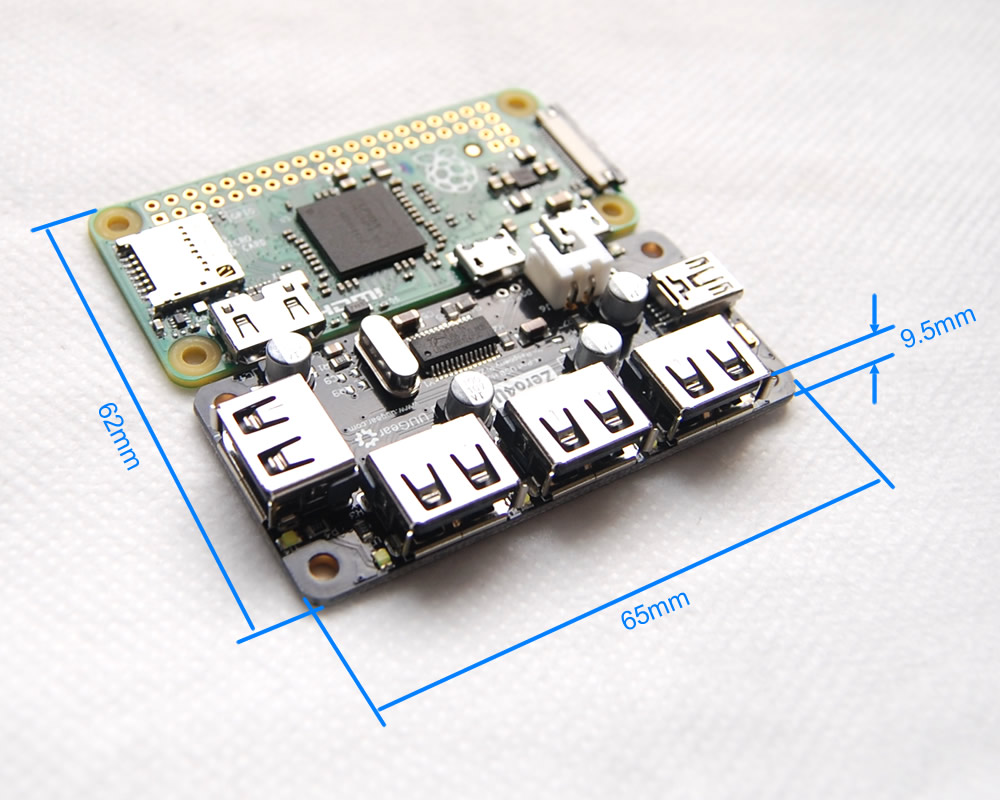
You can then solder the wires on the back, and make sure they are connected properly:
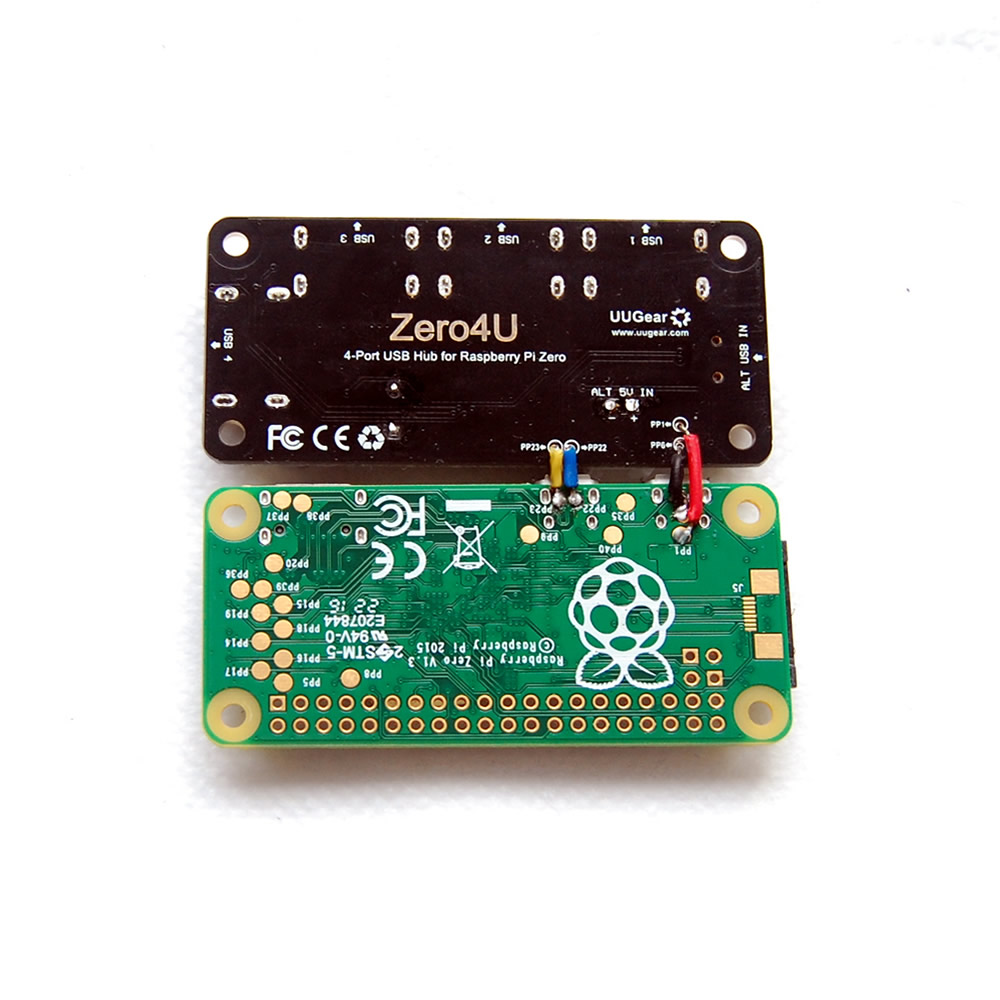
You can power the entire device via the XH2.54 port (white) in the middle, or you can solder the wires on the back (the “+” and “-” pins for ALT_5V_IN). You can also power the device via the +5V and GND pins in GPIO header.
If you want to expose the mini HDMI port and micro USB (power) port on Raspberry Pi Zero, you may consider placing the Zero4U board on the other side (with GPIO header). This will make powering the device more easy (via the micro USB port), but you will use longer wires to connect them on the back.
Remarks: if you ever enabled Ethernet Gadget on your Raspberry Pi Zero, you will need to disable it to use Zero4U. You can either comment out the “dtoverlay=dwc2” in /boot/config.txt, or plug an OTG adapter to the data micro USB port on Raspberry Pi Zero.
USER MANUAL
http://www.uugear.com/doc/Zero4U_UserManual.pdf
PACKAGE CONTENT
The package only has the 4-port USB hub board inside. The pogo pins, plastic screws, nuts and spacers are not included.
SPECIFICATIONS
Dimension: 65mm x 30mm x 9mm
Weight: 13 g (net weight without any accessory)
Power Mode: Bus-Power / Self-Power
Standards: USB 2.0 and 1.1 compatibility
Working Voltage: 5V DC
Static Current: 1mA
Maximum Output Current: 2A for all ports in self-power mode, 500mA for all ports in bus-power mode
Operating Temperature: 0°C~70°C
Storage Temperature: -20°C~80°C
Humidity: 0~80%RH, no condensing





